My scroll through my inbox stopped. The email received notice popped up…Boom…HubSpot wants my attention.
We’re deleting your free account, the email title stated. (Seriously? My goodness, it’s been that long?)
My almost expired 4 HubSpot Certificates glared at me from my office wall. A man of action, I decided to click on the email link and see if I could put this electronic business-related figurative fire out. Boy, was I mistaken.
What happened to HubSpot customer service? It sucks. And that’s for several reasons. Yet because of that, you can follow these tips to avoid your free account hangups.

Horrible HubSpot Customer Service?
As AI begins to take over the customer service world, it gets harder to spot when it’s active in the customer service process. But customer service through HubSpot once was the pinnacle of quality. Today, to distinguish the hand-off between AI and human reps is ridiculously hard to do.
Hidden Costs
There are several hidden costs that come with a free HubSpot account.
HubSpot Wastes Your Valuable Time
One simple job of an account renewal took over one hour to complete. I spent from 7:49 am -9:10 am to finish one task.
To renew a free account included this sequence of events.
- Skimming three blogs
- Talking to two chat persons
- Downloading the smartphone app
- Writing a note with the Customer Relationship Manager (CRM).
What should’ve taken 2 secs with a button push on an email that said, ‘Click to Continue Your Account’, instead, became an ordeal and a 1+ hour morning headache.
HubSpot’s Clunky System Spells Inconvenience
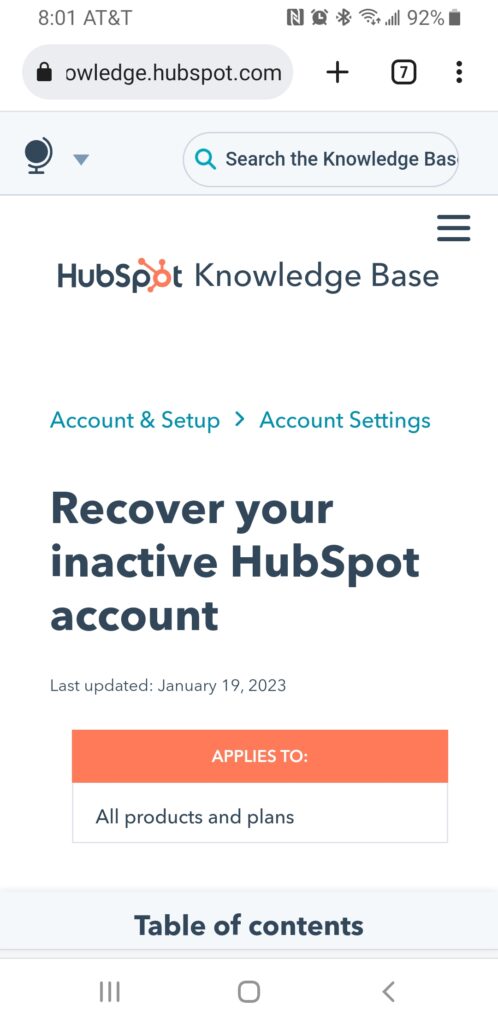
Time wasn’t the only factor. Their site wasn’t smartphone compatible. Yes, a company that brings in $443.96 million per year in revenue has a website that is not smartphone friendly.
This site’s lack of compatibility first appeared when I hit the button on HubSpot’s “Account Closing” warning email, and it opened my screen to a guide.
Now, who has time to read a full guide?
To turn a customer to read a guide is horrible customer service. Unless that guide is highlighted to reveal the valuable part of the information that fits the customer’s immediate need, that’s a terrible service move.
And it’s not an easy-to-read guide either.
It’s written for each paying and nonpaying scenario to get an account reinstated.
As a solopreneur, I have zero time for that silliness.
Next, after skimming through the guide, it lacked a link. It stated in the article for help getting the account renewed, “Fill out this form, below.”
Shocker. No form below.
I can only assume this lack of form is a smartphone screen compatibility issue. So, the guide I skimmed was useless.
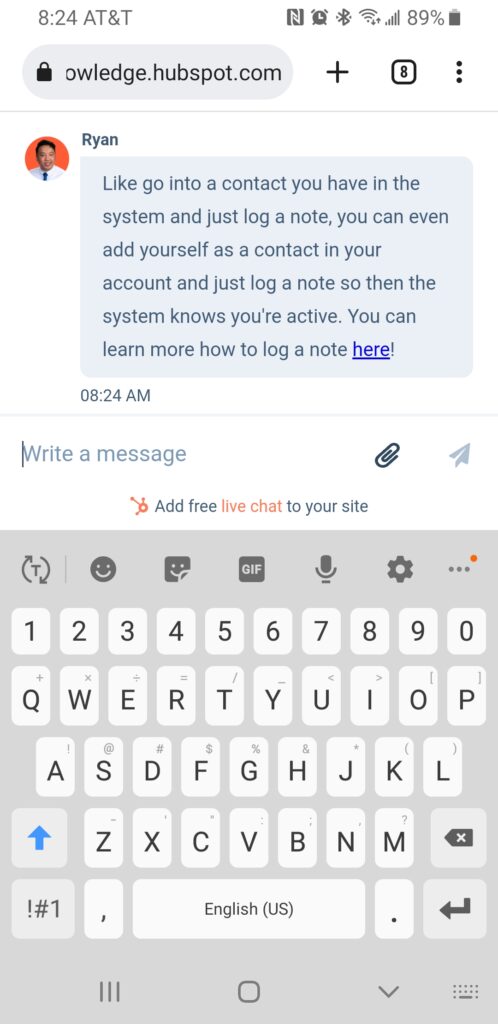
HubSpot’s Contact Addition Confusion
If you’re a customer wanting to resolve your issue of account closure on your smartphone, and you find out it’s due to a CRM, then, you have a new opportunity to see how unprepared HubSpot’s clunky system is for quick, efficient customer service.
The system doesn’t allow you to add one contact at a time to your CRM. I only found that as an option when I downloaded the HubSpot app.
HubSpot’s Lack of Information
In addition, HubSpot’s posts lacked information to get me to the right place to resolve my problem. No place in the text did it have a back up plan. No click button showed up to talk to a representative anywhere in the margin when I was reading the blog recommended by AI.
Too Much Information from HubSpot AI
Add on to the scarcity of information, when you do get a chance to start a chat, these reps most likely are AI driven. So, AI-programmed customer service bots send you links to post after post that they decide are related to your problem. But this flood of blogposts is getting you nowhere near updating your account.
Imagine the chat server is like a machine at a coffee shop that doles out blog article links like sugar packets. Instead of answering your question, they send you a long-sweetened post with the possibility of your resolution that may or may not answer your question.
Or may or may not have an active link to help you resolve your issue.
HubSpot Privacy? On a Free Account?
Now the inconvenience heightens as you move into deeper chats to get your account reinstated. Tada! The two-factor authorization triggers for every action a user tries to perform through a new chat representative. Overkill on the privacy for a FREE account, don’t you think?
Communication with HubSpot Customer Service
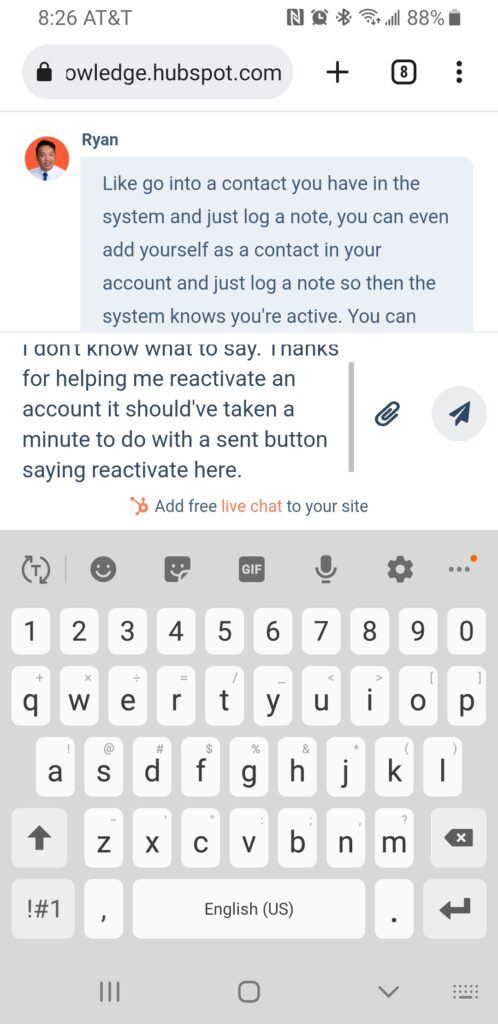
As you can see this chat above is still AI, at least I’m guessing, because they completely missed the sarcasm in my answer.
Plus, they didn’t answer either of my questions.
Bad HubSpot AI Continues
In general, I was passed through two representatives to resolve my case, and it didn’t ever get resolved by any part of the HubSpot AI system. Check out this transcript emailed to me to see how ineffective AI is at HubSpot.
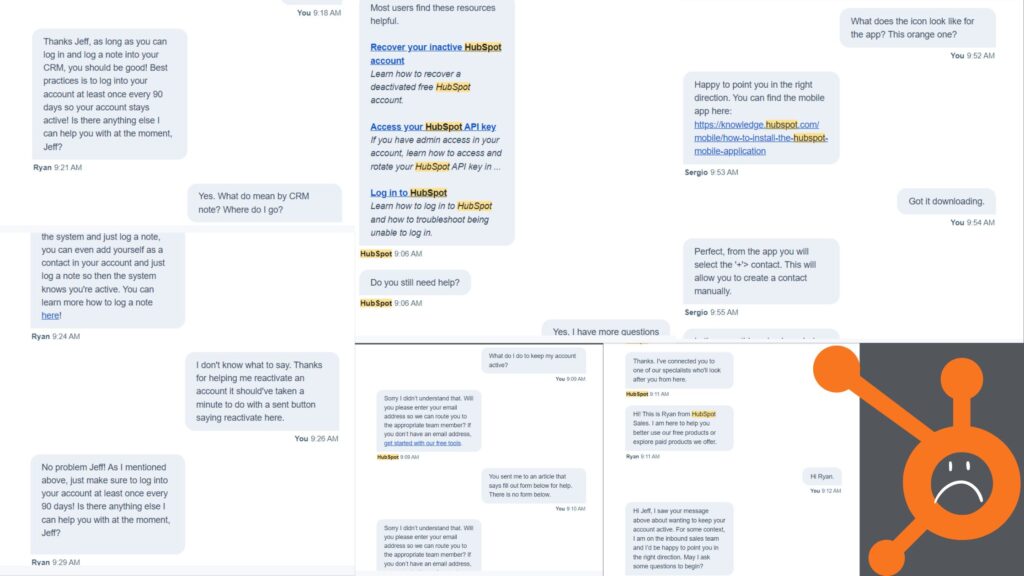
How to Avoid HubSpot Free Account Problems
From what I gathered when having text conversations through AI customer service bots, there are ways to avoid smartphone screen issues and account closure.
Smart Phone-Friendly HubSpot App
Loading the Hubspot app off the Google Play store didn’t right away resolve the account update problem. “Download our app,” doesn’t give me confidence I can solve my own account renewal issue.
It feels like HubSpot doesn’t care about you, the customer. There’s no reason for me to upgrade to a better plan if you can’t show me you care about the little things like renewing the account.
HubSpot trainings talk about making things easy for the customer. This sink or swim app when installed, was far from easy to navigate. But I did eventually figure out how to use the app through trial and error.
HubSpot Account Expiring? Think and Plan Ahead
I did at last, get AI to give me a remedy for my hassle. This was their advice: sign into your account every 90 days. Before deciding to sign-on, let’s look at why you’re with HubSpot.
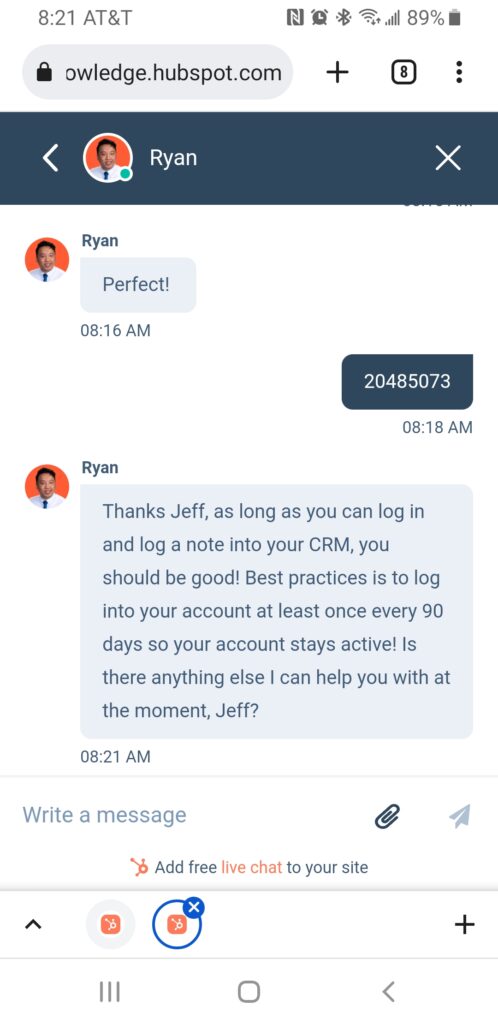
Review of Perks of the Free HubSpot Account
Limited Free use of HubSpot CRM
Use their free CRM sounds so tempting. This customer relationship management system is one of the perks of a free HubSpot account. As I switch my target of ideal customer, from teachers of all walks of life and creatives to Edutech companies, a place to track my information of interactions is key.
Limited Free HubSpot Email Use
Send Out 1,000 emails on our email system also seems like a good deal for a free account. However, coming from HubSpot servers is no guarantee your message won’t hit and find a home in a spam box. 1K emails forwarded to spam folders are useless.
Free HubSpot Trainings
Free Trainings are an excellent source of information. When you’re needing statistical relevance to add into those cold emails, having a content marketing or social media marketing certificate is a fitting way to arm yourself with the data you need to state a convincing case as to why your target demographic should hire you.
HubSpot Certifications
Yet the certificates by themselves on a website or on a LinkedIn candidate profile mean next to nothing. So, the HubSpot value within a training works best when you have been hired in a job that uses these skills as soon as you print out your certificate. If you don’t have that set up, the information not implemented in a professional setting does little to prepare you for cold calling, cold emailing situations.
Printable and Digitized Certificates look awesome but according to research can be replaced with a thorough personal testimonial with your ideal client speaking of their satisfaction with your customer service and product or service.
To really knock these 4 long trainings out with passing tests, took 4 weeks. That’s a big investment of time for an authority many of your ideal clients are unfamiliar hearing about. The people you have lined up to serve don’t know about HubSpot, although, it is well known in their industrial electronic space, but, that’s it.
Sum It Up
HubSpot doesn’t hit anywhere near the spot of excellence when it comes to their customer service.
It’s very clear as you go through their training, especially the email marketing one, that they are a stickler about making sure that their email lists are filled with active subscribers. But in this zeal to get to their ideal customer, they’re rejecting people who might not come back (when they very well could return) if cash flow circumstances change.
But, when you’re still looking to figure out what you want or don’t want in a functional CRM then these tips will save you an hour plus from headaches.
Get Rid of HubSpot Headaches

1.Sign onto HubSpot every 90 days. (Great idea to plan this as a future Google appointment)
2.Download the app to your smartphone if you are not near your desktop.
3.Log on your account either via the app or desktop
4.Go ahead and fill in your profile to the CRM stage.
5.Add a customer into the Customer Relationship Management system.
6.Make a note on that account you just logged in.
7.Save this information on a spreadsheet for backup if the CRM is acting funky.
8.Log off the CRM until you use it next.

HubSpot Consequences for Delay on Warning Email
Costs if you don’t log on every 90 days….
1.Email in your Inbox that has a useless link.
2.Talking to ineffective AI for help.
3.Wasting over an hour.
Hope you found this post helpful. As companies move to AI and whittle down their email subscriber list, you’ll have to do this sign-on to accounts to keep your customer profile account active often. See you next month. Continue to be your top-shelf you.
If you would like to join the JeffSyblik.com email list and enjoy your gift, sign up on the banner to the right of your screen.
