
“Woah!” The punchy Descript ad raved in the background. It caught my inner critic’s attention.
Does this video podcast/You-Tube transcription software live up to its hype? In this post, legendary marketer Joe Lazauskas cited Descript as his presentation norm. Will this miracle time-saver turn into the time vacuum of the Dark Side? I turned to the experts.
Critics gave Descript 4.3/5 stars. They praised Descript as a one-of-a-kind audio word processor. Each user confirmed Descript delivers fast and near word-for-word transcriptions. It also offered a toolbox full of applications to polish vocal tracks.
Still, creative ads and reviews have fooled you before, right? Did it fail in performance? Well, no. Descript is a time-worthy investment. It’s an industry-standard because no one program does all it promises.
Break-in Time
Nine hours passed from the first Descript tutorial to project completion of a post promo. Descript’s low-risk, interactive demo built my user confidence. It’s a play with it until you figure it out strategy and it paid off in excitement to use the product again.
Transcription Skill
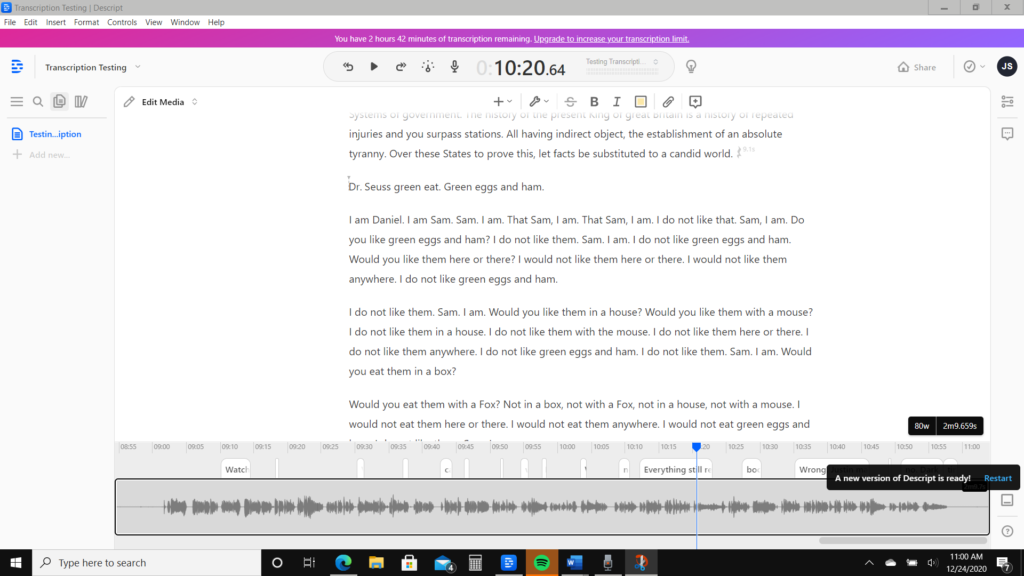
Dramatic Reads
If you are a podcaster or You-Tuber, Descript transcribes your shows with few errors. In one dramatic read test, it mistranslated the slang word moolah. Also, it had difficulty with the words eighteen and satire.
This is a stellar performance of 3/350 missed words or a 91% accuracy rate. In the next dramatic read test of a Dr. Suess classic, it missed 3/778 words. Plus, it was 5/778 missed voice inflections to dictate question marks.
It’s no surprise. User reviews agreed Descript will take care of your interview-based transcription needs.
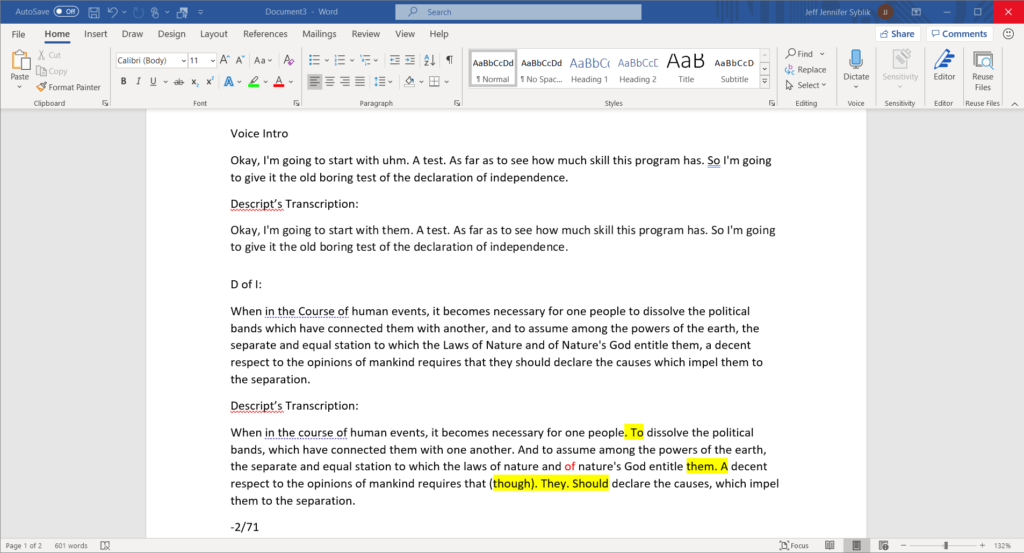
Informational Reads
Ok, Descript is good. It mistranslated 3 out of 362 words of the Declaration of Independence. It chopped long, colonial-era sentences into fragments. Thus, Descript impressed reviewers with its transcription-skills, especially for sit-and-get presentations.
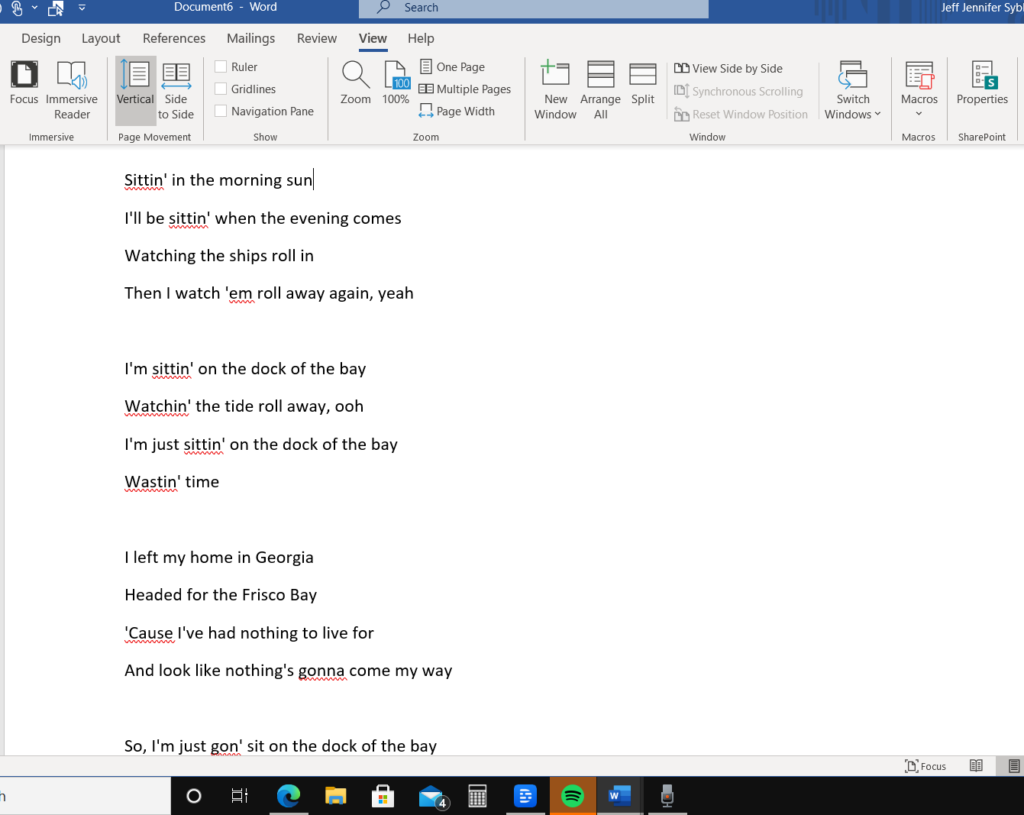
It’s a Long Bomb!
Jazzed with the results, I tried my hand and belted out Otis Redding’s Sittin’ on the Dock of the Bay. And well, let’s say this was an incomplete pass of 181 words.
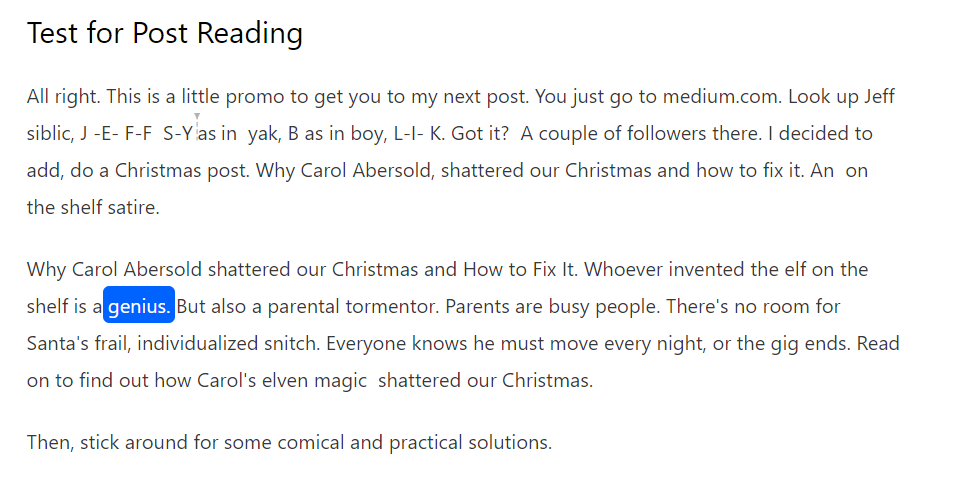
Sound “bored”
Quality podcasts entertain with complementary sound effects. A set of these would be a suitable addition to the program’s menu. But this isn’t the case. So, to solve this problem, I signed up for a free account with freesounds.org.
It’s easy to add these soundbites to your presentations. This effect variety comes in exchange for creator attribution. Download the clip, add it to Descript’s media library, drag, and drop it.
Play it back and adjust where you want it to sound-off in the podcast or You-Tube show. What a smooth process!
Screenshots and Graphics
Drag and drop screenshots and graphics into your Descript made documents. Each file attached to the media library changes into an icon. Drag and drop these where and when you want to see them in your play-back presentation.
Not Exactly a Free Trial
What do you get from the free download? Well, the first perk is a screen recorder. Descript stores screenshots as links housed on your own cloud for projects. You can open three documents there without charge.
Next, Descript comes with three free hours of transcription time. Third, you get a complimentary try-out the of the program’s sound edit tools. This experience is far more valuable than hands-on tutorials.
Author Mark Whelm explains the free trial catch below:
“Great concept; however, doesn’t allow you to create a sample without charging. It claims you have three projects, but in reality, you don’t get to try this out without being charged which is very, very frustrating. I would like to try before I buy- that’s only reasonable. There’s no customer support.”
Most creators will sign-up for the $10 a month service.
If you add more access to the software, it moves up from this price-point.
If you run a sponsored podcast, Descript at $10 pays for itself. Access to these tools allows you to create, edit, and produce your podcast for the investment of $120 a year. There’s no limit to transcribed materials you can design on the Creator’s plan.
This is ideal for solopreneurs.
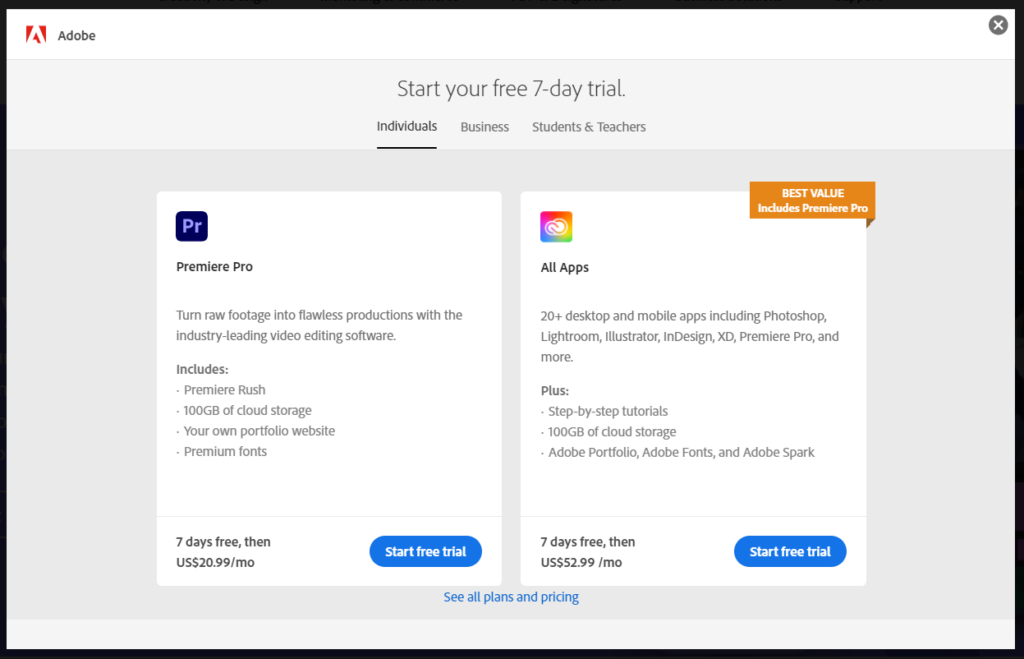
Competition
There is no one competitor able to do what Descript offers.
Yet, the program works on a Google cloud speech-to-text translator.
So, it isn’t in theory any better than Otter.ai, Dragon speech, and Sonix.
In contrast, Otter.ai uses Ambient Voice technology. This tool makes note of its transcription errors as users edit their text. Then, the program adapts its transcription process to avoid future dictation mistakes.
Descript’s test in TechRadar showed the opposite. Descript would transcribe words in error. Then, it would continue to transcribe the same incorrect words in future documents.
The rival of Descript’s audio/video editor capability is the Adobe Premiere Pro. Premier Pro runs in sync with other complementary Adobe applications like Photoshop.
Descript does not.
Descript performs so many operations at once it’s hard to save them for compatibility.
Also, as an industry leader, the tools in Premiere Pro update daily. Adobe’s capability to improve its product sell big in the pull for monthly leases of its software.
Descript’s software also updates often. But Adobe still sets the tone and trends in quality of sound and visual editing production.
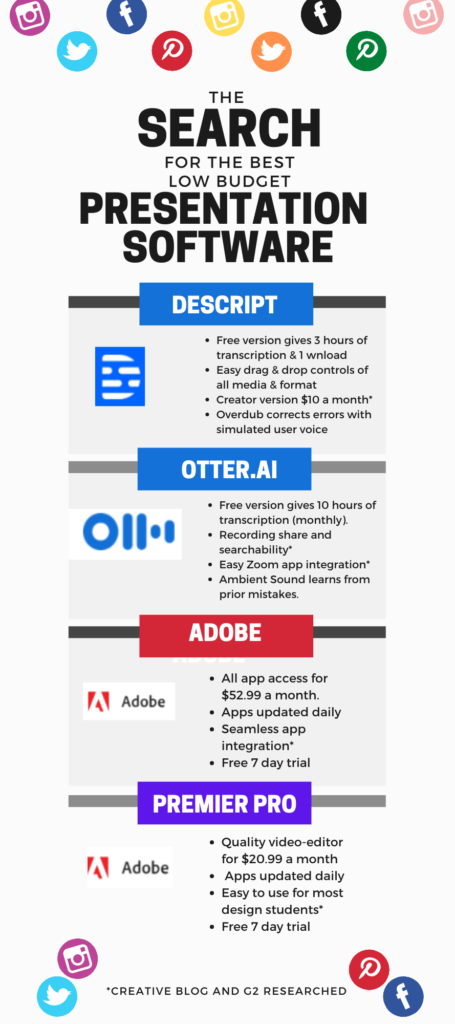
Industry Critiques
Trial users claim Descript is less than ideal. Frequent updates make the program difficult to navigate. Descript’s software freezes unless users download an update. Presentation software compatibility is still an unresolved issue.
“It’s a shame,” users write, “comments don’t sync between app and web.” This is especially a plus for native English speakers. Score another advantage for Otter.ai’s Zoom add-on.
In general, most users loved Descript. But trial users felt given more time, they could find more usability issues with the product.
Wrap Up
Product Advantages
Do you win with Descript content? At the least, to rid yourself of endless strings of uh and ums (overdubs) in your scripts, Descript is a value. With one click, these filler words vanish from your lines. And in secret, everyone on the net thanks you for it.
Disadvantages
Descript, unlike Adobe or Otter.ai, fell short in its customer service. Descript tutorials didn’t empower customers with desired quick fixes.
Price-line
Stack Adobe’s $52.99 or $20.99 monthly fee against Descript’s $10 package. There’s no debate which is the best budgetary choice for business owners.
The same is not true for transcription services. It depends how often you produce content and need transcriptions. Some business could meet all their needs on a free account from one of Descript’s competitors.
Recommendations
Hands-on experiences and reviews testify to the incomparable capabilities of Descript software. No one program can do all it does for ten dollars a month. The ability to edit video and audio as you would Word documents sets it apart from its competitors.
But reviewers debate the compatibility of Descript with other visual/audio editor products.
There’s a focus on Descript’s design flaws and gripes about transcription delays. But in summaries, these don’t take away from its praise.
Descript’s like your first swig of Coca-Cola, a sweet and addictive experience.
Armed with this Descript experience, solopreneurs’, and potential customers’ benefit. Descript’s tools deliver with efficient, interesting, ear/eye candy sure to wow customers.
Have you experienced Descript or have anything to add to this evaluation? Share comments below. Solopreneurs with Descript’s capability tell us how it will help you win big and be your top-shelf you.
Thanks for reading.
